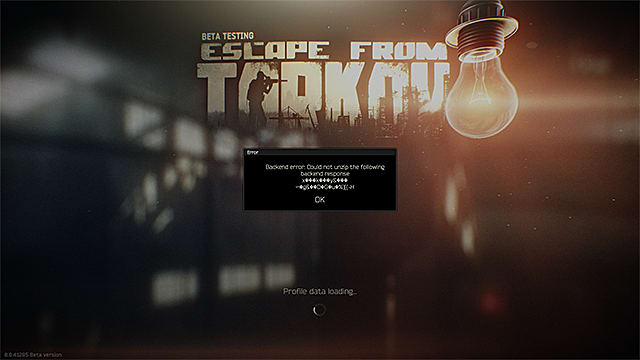This error may manifest in many different ways. You can get pop-up messages saying it is not possible to get data. At other times, it reports that the game could not unzip a backend response. Sometimes it shows other error codes like 502 bad gateway.
Step 1: Check Your Connection
Before doing anything, it is recommended to do a simple troubleshoot of your internet connection. You can do the following:
Restart the game Restart your computer Reboot your router If you’re using WiFi connection, temporarily reconnect the computer via wired connection
Step 2: Check Your Firewall
In some cases, Escape From Tarkov shows the backend error message due to a conflict with antivirus software (such as Norton or McAfee) or Windows Firewall. In the latter, “Backend error: the request timed out. Couldn`t read error message since WebException. Response or response stream is null" is what you’ll typically see.
If this is the case, follow these steps:
Right-click on the Escape From Tarkov game folder on your hard-drive Select Properties Click the Security tab Click Advanced and Change next to the owner name Select Advanced and Find Now Select your username and click OK Click Add and Select a principal Click Advanced and choose Find Now Select your username and click OK
Now you have full control of this folder. Do the following:
Go to Control Panel. Click Windows Firewall. Click Advanced Settings. Select Inbound Rules Select New Rule. Select Escape From Tarkov from the Rule Type window, then click Next. Click Browse for \Battlestate Games\EFT\EscapeFromTarkov. exe Select Allow the connection
If that doesn’t work, the developers should releases an official patch that will solve the problem, though we don’t currently know when a patch might be coming.
That’s it on how to fix the backend error in Escape From Tarkov. For more on the early access battle royale title, check out this guides page.