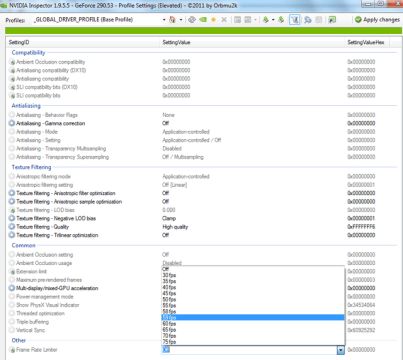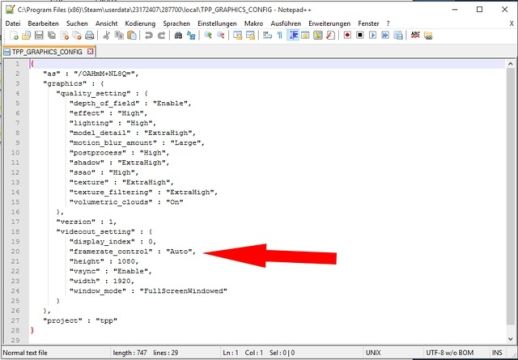You have a dramatic FPS drop below 30 FPS that makes the image stutter. You have a powerful PC, and want to have more than 60 FPS.
How to fix low FPS in Metal Gear Solid 5
Many users complain that when they play the game, the frame rate drops really low, at times even to 1-3 FPS. Developers are already aware of the problem, and upcoming patches should solve this problem. However, if you don’t want to wait, you can do the following:
Try to run the game in a windowed mode.
The owners of Nvidia graphics cards may have a different solution.
How to fix 60 FPS lock in Metal Gear Solid 5
While most PC gamers are more than happy with the fact that Metal Gear Solid 5: The Phantom Pain works at 60 frames per second, some fans with particularly powerful configurations would like to play without such restrictions. Now, due to a fix in the configuration file, it is possible to unlock the 60 FPS restriction in the game without violating the physical characteristics of the gameplay.
Note: if you change the graphics settings in the game after editing the file configuration, you will have to edit the file again.